Incomplete/ Organized by Task - the status can be any of the following: Incomplete, Elapsed or Revised.
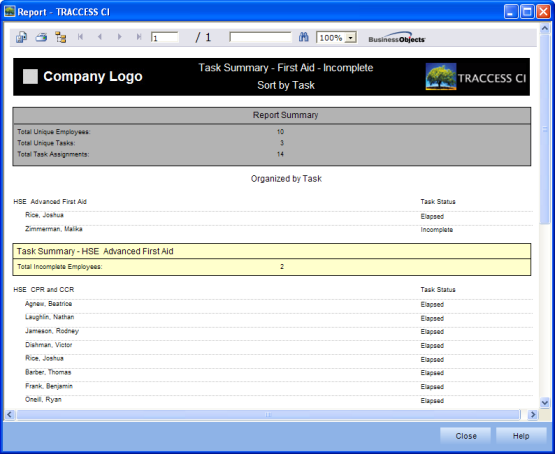
Complete/ Organized by Task - the status can be any of the following: Complete or About to Elapse.
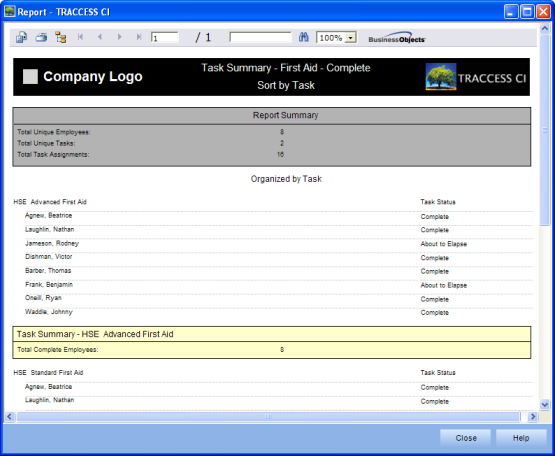
|
|
|
|
Depending on what is selected in the Options page of the wizard, the report will display Tasks in a Complete state, Tasks in an Incomplete state, or Tasks in any state. These options are multiplied by two, since the report can also be sorted by Employee or by Task.
Note: The Task Status of Tasks that contain no components (Knowledge/Capability) will appear in this report as N/A (Not Applicable).
Incomplete/ Organized by Task - the status can be any of the following: Incomplete, Elapsed or Revised.
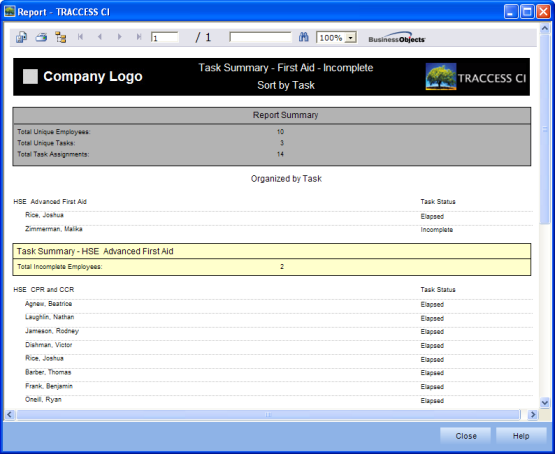
Complete/ Organized by Task - the status can be any of the following: Complete or About to Elapse.
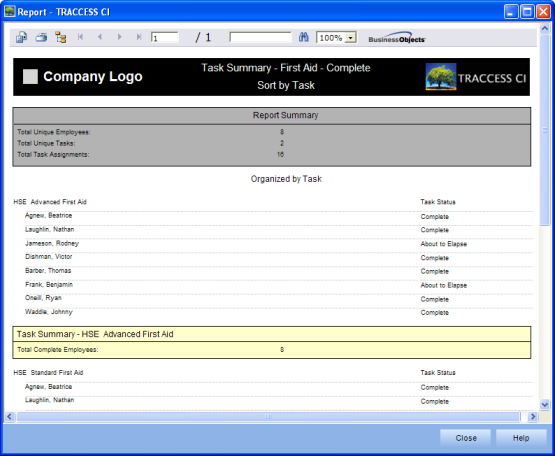
All Statuses/ Organized by Task - the status can be any of the following: Complete, About to Elapse, Elapsed, Revised, and/ or Incomplete.
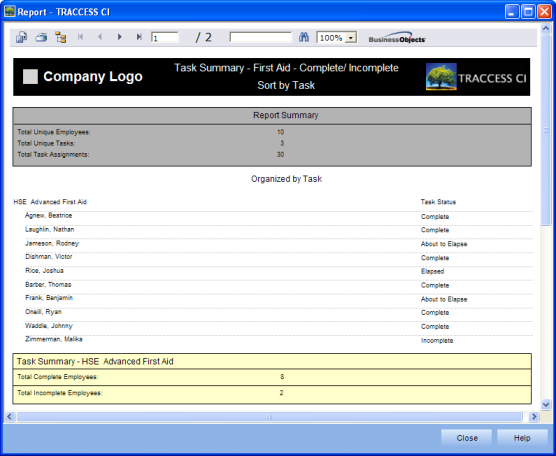
Incomplete/ Organized by Employee - the status can be any of the following: Elapsed, Revised, and/ or Incomplete.
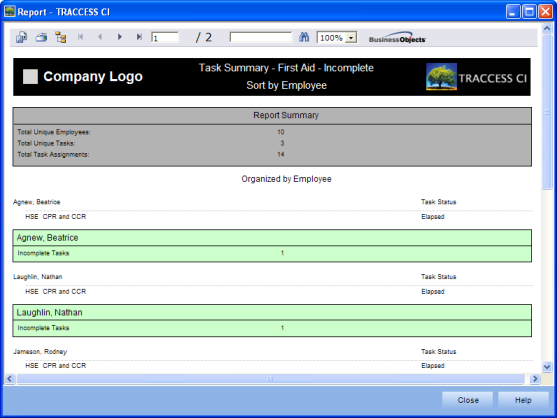
Complete/ Organized by Employee - the status can be any of the following: Complete or About to Elapse.
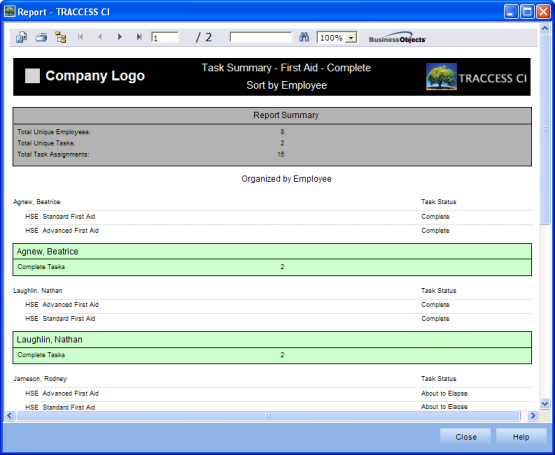
All Statuses/ Organized by Employee - the status can be any of the following: Complete, About to Elapse, Elapsed, Revised, and/ or Incomplete.
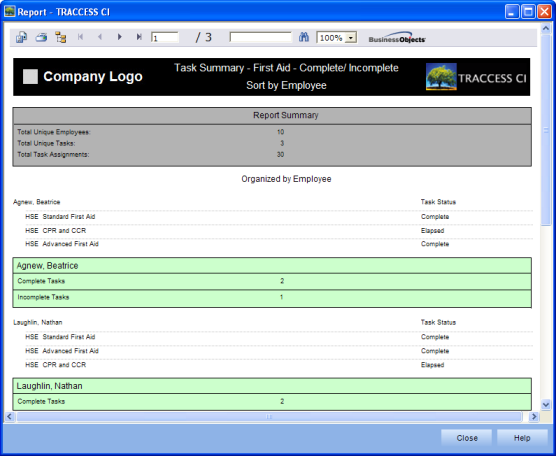
|
|
|
|