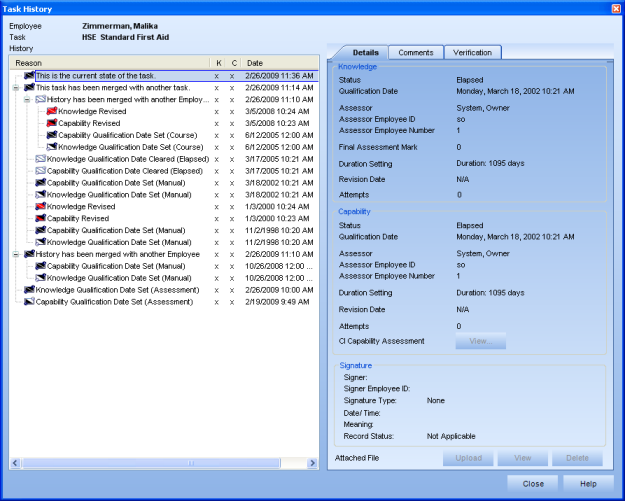
|
|
|
|
In previous versions of TRACCESS, there was only a few ways that a Task would go from white to black for a Learner.
Knowledge Component
Learner completed Knowledge Assessment online
Supervisor used Set Qualification Dates function to sign off a classroom test
Capability Component
Supervisor used Set Qualification Dates function to sign off a hands-on demonstration
In TRACCESS CI, there are several ways for a Task to go from white to black for a Learner.
Knowledge Component
Learner completes Knowledge Assessment online (either TRACCESS Assessment or ASSESS Assessment)
Displayed as Knowledge Qualification Date Set (Assessment)
Learner completes a SCORM Resource (whose properties have been set to Provide Knowledge)
Displayed as Knowledge Qualification Date Set (SCORM)
Supervisor uses the Set Course Marks function to set a Task as complete, that is associated with a Course that the Learner attended (whose Course properties have been set to Provide Knowledge)
Displayed as Knowledge Qualification Date Set (Course)
Supervisor uses the Set Qualification Dates function to sign off a classroom test.
Displayed as Knowledge Qualification Date Set (Manual)
Capability Component
Supervisor completes Capability Assessment for Learner online (either TRACCESS Assessment or ASSESS Assessment)
Displayed as Capability Qualification Date Set (Assessment).
If the Supervisor completes a Capability Assessment for a Learner, the Learner can view the Submitted Capability Assessment by selecting the line in the Task History dialog, and clicking on the View button next to the Show Capability Assessment field. If the Capability Assessment is a TRACCESS Assessment, the TRACCESS form will be displayed. If the Capability Assessment is an ASSESS Assessment, the ASSESS Coaching Report will be displayed.
Learner completes a SCORM Resource (whose properties have been set to Provide Capability)
Displayed as Capability Qualification Date Set (SCORM)
Supervisor uses the Set Course Marks function to set a Task as complete, that is associated with a Course that the Learner attended (whose Course properties have been set to Provide Knowledge)
Displayed as Capability Qualification Date Set (Course)
Supervisor uses the Set Qualification Dates function to sign off a hands-on demonstration.
Displayed as Capability Qualification Date Set (Manual)
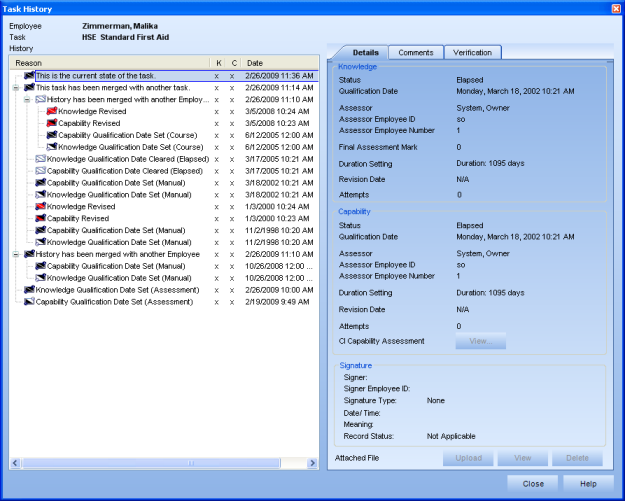
|
|
|
|