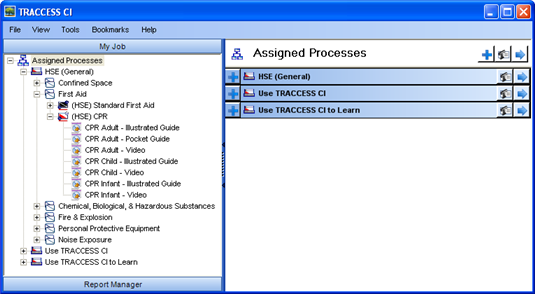
|
|
My Job - Assigned Processes |
Upon initially entering the system, you will either be presented the TRACCESS Today view, or the main TRACCESS view. If your only function in the TRACCESS system is to learn, your main TRACCESS view will contain two trees: the My Job tree and the Reports Manager tree.
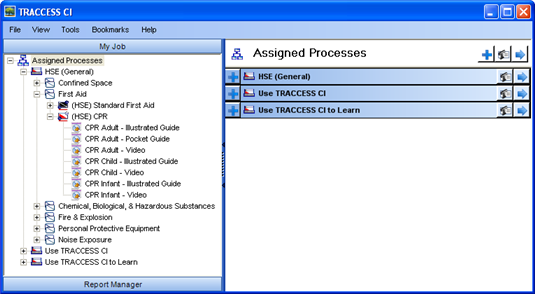

Clicking on the  button displays the grid view. If a Learner has
a primary process assigned,
this process will appear expanded in the context view when the Learner
accesses their My Job. If no primary process is assigned to a Learner,
all of the processes they are assigned will appear in alphabetical order,
in a collapsed format.
button displays the grid view. If a Learner has
a primary process assigned,
this process will appear expanded in the context view when the Learner
accesses their My Job. If no primary process is assigned to a Learner,
all of the processes they are assigned will appear in alphabetical order,
in a collapsed format.
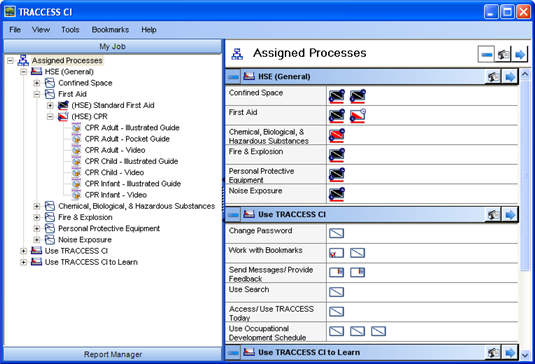
Clicking on the  button displays the Task Names. By default, the
grid view does not display the Task Names.
button displays the Task Names. By default, the
grid view does not display the Task Names.
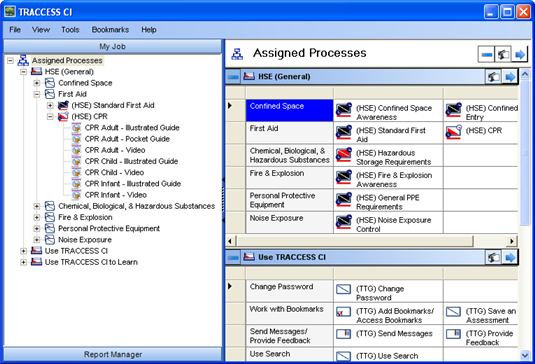
Clicking on the  button would expand Tasks with Levels, where applicable. By
default, the grid view appears with the Tasks with Levels collapsed.
button would expand Tasks with Levels, where applicable. By
default, the grid view appears with the Tasks with Levels collapsed.

Right-clicking on the Assigned Processes heading in the tree does nothing.
|
|
|
|