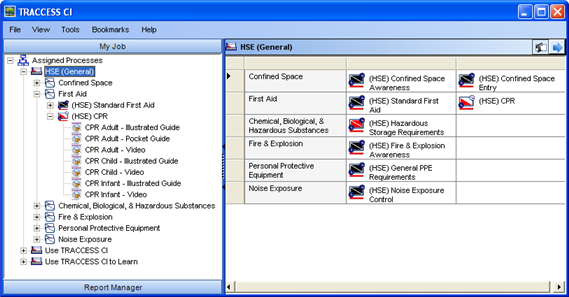
|
|
My Job - Process |
When a Process is selected in the tree, the context view displays all of the different properties of the Process.
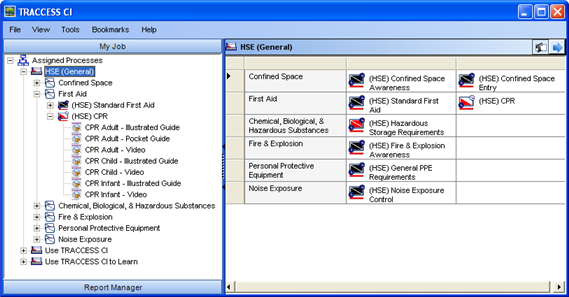

Clicking on the  button displays the Task Names. By default, the
grid view does not display the Task Names.
button displays the Task Names. By default, the
grid view does not display the Task Names.
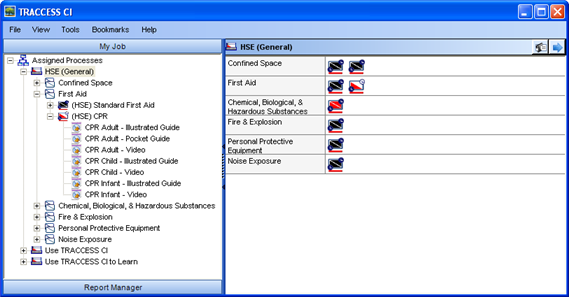
Clicking on the  button would expand Tasks with Levels, where applicable. By
default, the grid view appears with the Tasks with Levels collapsed.
button would expand Tasks with Levels, where applicable. By
default, the grid view appears with the Tasks with Levels collapsed.

Right-clicking on the Process in the tree, or on the Sub Process in the Context View, does nothing.
Right-clicking on the Task gives the following options:
Take Knowledge Assessment
View Capability Assessment
Request Capability Assessment
Send Feedback
View Task History
View Coaching Report
Add to Schedule
|
|
|
|