|
|
Set Primary Process |
|
|
Within the Organization Manager, an Operational Administrator or a Supervisor can assign Processes to an Organization Unit and a Primary Process to each individual employee. Assigning Processes to an Organization Unit uses the Assign Learning button in the Assignment Details tab. Assigning a Primary Process to an Employee is done in the Properties when an Employee is selected in the tree.
Please note: Only those Processes that have been assigned to the Organization Units to which the Employee belongs will be available as Primary Processes. A Primary Process cannot be set for an Employee if his/her Organization Units have not been assigned Processes.
To Set an Employee's Primary Process
Open the Organization Manager.
Expand the Organization Unit and Learners heading to view the individual employees.
Select an employee.
The Properties under the tree will change to reflect the Employee.
In the Properties, highlight the Primary Process field.
Click on the  next to the field.
next to the field.
The Select Primary Process dialog appears.

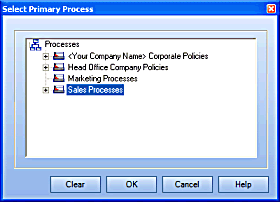
Select the Primary Process for this Employee, and click OK.
The selected process name appears in the Primary Process field.
When the Employee logs in to TRACCESS, their Primary
Process is represented by a  icon in My Job. Its
Sub Processes and Tasks are automatically displayed in the context view.
icon in My Job. Its
Sub Processes and Tasks are automatically displayed in the context view.
|
|
|
|