|
|

In TRACCESS, there are several ways to indicate that a Task has been completed. These differ slightly between the knowledge and capability components, but the entire list is as follows:
Knowledge
Learner completes the Knowledge Assessment online
Learner completes the SCORM module (that is set to Provide Knowledge)
Supervisor sets qualification dates on the knowledge
Supervisor sets course marks on a course that is set to provide knowledge
Supervisor imports qualification dates using the import learning records function
Capability
Learner completes the SCORM module (that is set to Provide Capability)
Supervisor completes the Capability Assessment online
Supervisor sets qualification dates on the knowledge
Supervisor sets course marks on a course that is set to provide knowledge
Supervisor imports qualification dates using the import Learning Records function
There are several organizations in charge of company compliance that are now insisting on the use of electronic signatures. "An electronic signatures is any legally recognized electronic means that indicates that a person adopts the contents of an electronic message". (http://en.wikipedia.org/wiki/Electronic_signature). The electronic signature functionality was added to TRACCESS CI in order to assist our customers to attempt to comply with Title 21 Code of Federal Regulations (21 CFR Part 11) of the US Food and Drug Administration. This legislation deals with requiring an electronic signature or record every time someone attempts to set/ clear someone else's qualification. Of the above methods of setting completion on a task, the only methods that are exempt from requiring an electronic signature are when a Learner affects their own changes by either passing/failing a final exam online, or passing/ failing a SCORM module.
Forcing Operational Administrators/ Supervisors to use electronic signatures is a function permission in the Role Permission Sets dialog. The function is called Provide Explicit Digital Signature. If this is not enabled for an Operational Administrator or Supervisor, the section on electronic signature in the Task History dialog will have the signature type listed as Implicit.
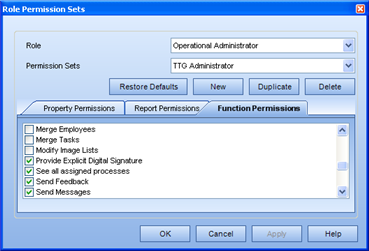
Since this is a feature introduced in TRACCESS CI (8.5), there will not be any electronic signatures for completions prior to the minor version's release.
The electronic signature functionality is divided into 4 parts:
Actual signature/ authentication - after indicating that a task has either been passed or failed for an employee, the Supervisor/ Operational Administrator will be shown this dialog.
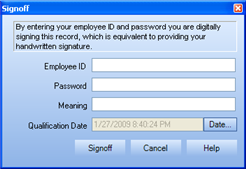
At this point, the Operational Administrator/ Supervisor is required to enter their Employee ID and password. The Meaning field is prepopulated with a list of possible reasons for the qualification to be set/ cleared. These include:
Knowledge Exam Passed
Priority Changed
Passed External Knowledge Exam
Passed External Capability
Qualification Set By Import (Import Learning Records function)
Qualification Set By Merge (Merge Employees/ Merge Tasks function)
Qualification Set By Migration Sync
Qualification Set By Restore Merge (Restoring an archived task that has been merged)
Qualification Set Manually (Set Qualification Dates function)
Qualification Set From Course (Set Course Marks function)
Reset SCORM Status
Updated by Import
Upgraded
Signature type - implicitly/ explicitly. If you are not actually shown the dialog to manually enter your Employee ID and password, the system interprets that you did have to login to access your learners to begin with, and therefore you are signing the record implicitly (or it is implied by simply logging in). If you are shown the dialog where you must manually enter your Employee ID and Password, you are then explicitly (or manually) signing the record.
Meaning - As shown above, there are several reasons that a Knowledge/ capability component is set to complete. This meaning can be edited to use your own words, or you may choose to keep the defaults listed above.
Record Status - All of the above fields are set using functionality in the application. However, if someone tries to access the database directly, and manually change a completion record directly in the tables, this will be interpreted as "tampering" with the qualification records. The word that will appear in the Record Status field in the Task History dialog is Tampered. There is no way to get a tampered status without directly accessing the database.
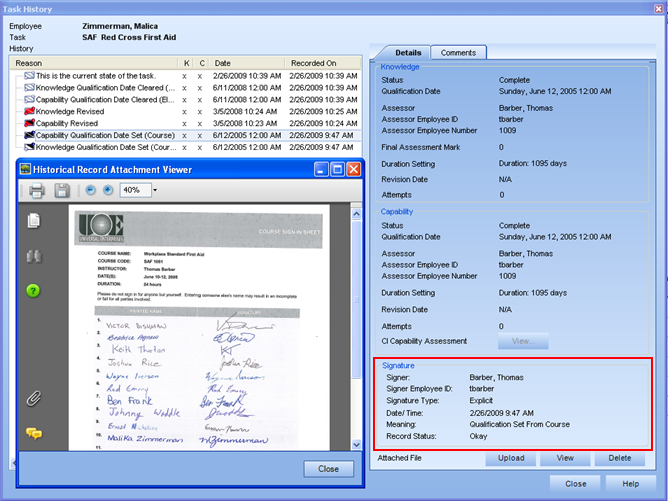
Please Note: Since the Provide Explicit Digital Signature is a function that is controlled in the Role Permission Sets dialog, and the System Owner's rights are not controlled within the Role Permission Set dialog, if setting completions while logged in as a System Owner, you will not be required to digitally sign completions (with the exception of completing a Capability Assessment). If you wish to use the Digital Signature functionality, and have your signature type appear as explicitly signed, you must set completions as a Supervisor or Operational Administrator (after having enabled the function in the Role Permission Set dialog). The System Owner role is intended to oversee the entire system, and not to set completions for individual Learners.
|
|
|
|