|
|
The Summary Report shows the percent completion of an entire process by each employee. It is further divided into High Priority and Normal Priority Task completion. If you are not using High Priority Tasks, this field will always appear as 0 Tasks, 0 Complete for a percentage of 100%.
Please note: Someone who has completed all of their Knowledge Assessments, but who has not been signed off on Capability Assessments will appear as having 0% complete on this report.
Examples of uses of this report are:
For Supervisors/ Administrators - to provide a quick "summary" of the completion of Processes by Employees, to be given to Management.
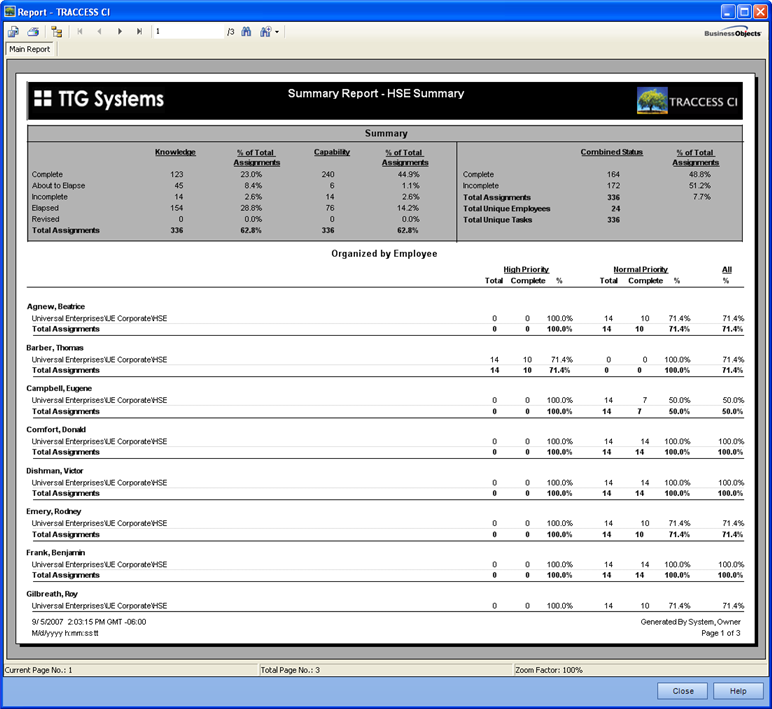
The results of the Summary Report will change depending on the fields that were selected, and filters created, in the Template Wizard.
|
|
|
|