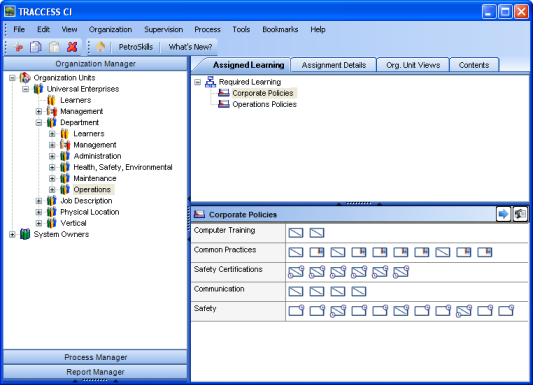
|
|
|
|
You can easily access specific, frequently-used functions by customizing two toolbars: global and personal.
These toolbars can contain shortcuts to any TRACCESS function and any external links to relevant applications, files, or websites. Both toolbars can be accessed by any role in the system, and each individual employee can choose to displays these toolbars or not through the View menu.
The toolbars are also movable—they can be anywhere around the TRACCESS screen (top, bottom, left or, right). Below, you can see that the first image has the toolbars on the top part of the screen. In the second image, the toolbars are on the bottom part of the screen.
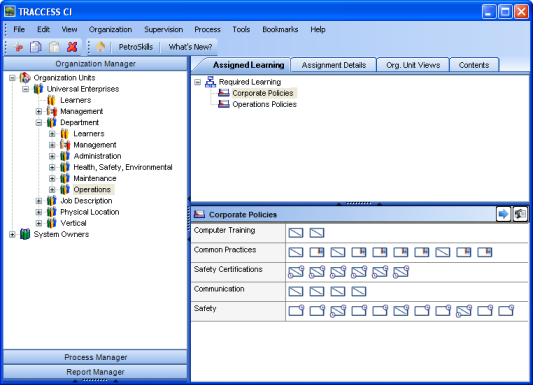
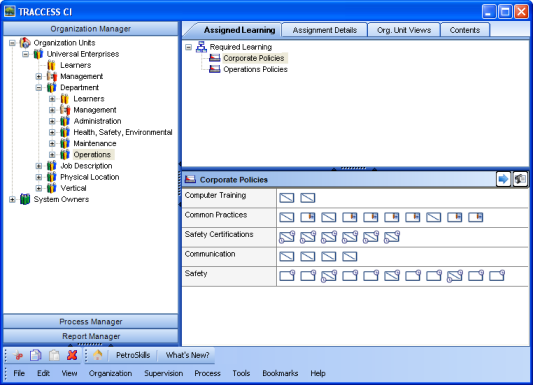
|
|
|
|