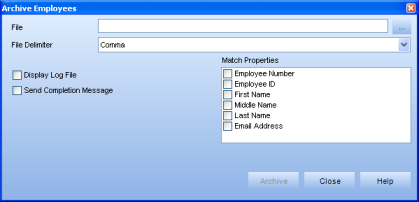
|
|
|
|
The Archive Employees function allows you to archive personal employee information to a text file.
For step-by-step instructions, visit Batch Processing: Archive Employees.
The parts of the Archive Employees dialog are explained below:
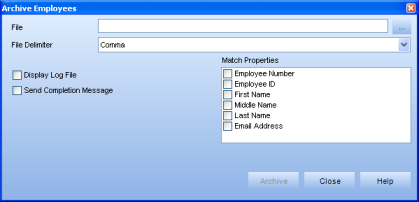
File - The text file used to archive the information.
File Delimiter - The file delimiter, comma or tab; this must match the format used in your archive file.
Display Log File - When this box is selected, a dialog appears displaying information about the archive after the Archive button is clicked.
Send Completion Message - When checked, an email is sent to you with info about the log file.
Match Properties - The properties you wish to match with your current database information.