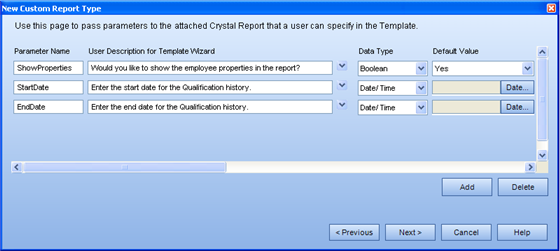
|
|
|
|
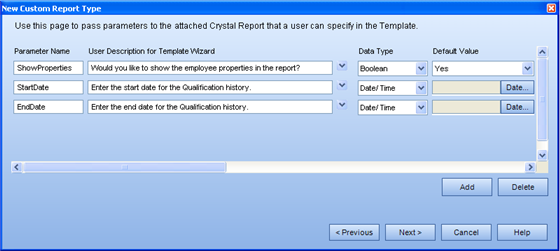
Many parameters are passed on the preceding page of the wizard. However, there are certain parameters where the author of the report will have to answer particular questions. For example, if you wanted to generate a report on Self Activity, you may wish to ask the Learner to enter a date range for the results. Otherwise, it will generate all Activity for the currently logged-in user. The person creating the .rpt file must have asked for the parameters to be passed in order for the report to function properly.
You could also, for example, create a parameter, so that the option to choose the latest Data Warehouse Snapshot and other recent snapshots is available in the report template wizard. You can see how this would look in the New Custom Report Type dialog:
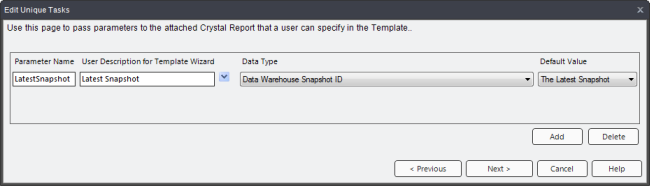
The types of data that can be obtained by the user are:
Boolean
Text
Date/ Time
Integer Number
Decimal Number
All TRACCESS Custom Select property types
|
|
|
|