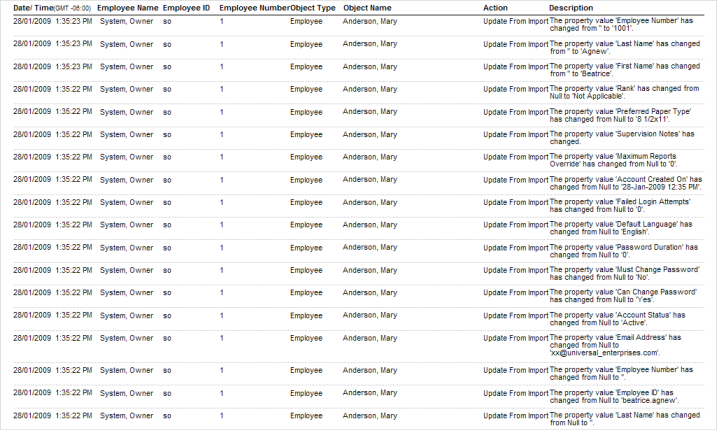
|
|
|
|
In order to understand what is presented in the Data Change History Report, you must understand what actually happens when an object (Process Set, Process, Sub Process, Task, Organization Unit, Employee) is created.
When the object is first created, it must then essentially create (or initialize) all of the corresponding properties of the object. The report will mention that it will go from NULL (or non-existant), to its new value (which is often the default value set in the Object Definitions dialog.
Some objects have several properties, and some only have a few. A Sub Process only has a Name and a Description property. An Employee has several properties including: First Name, Last Name, Employee ID, Employee Number, Email Address, etc. Therefore, what the Data Change History will display when an Employee is created is as follows:
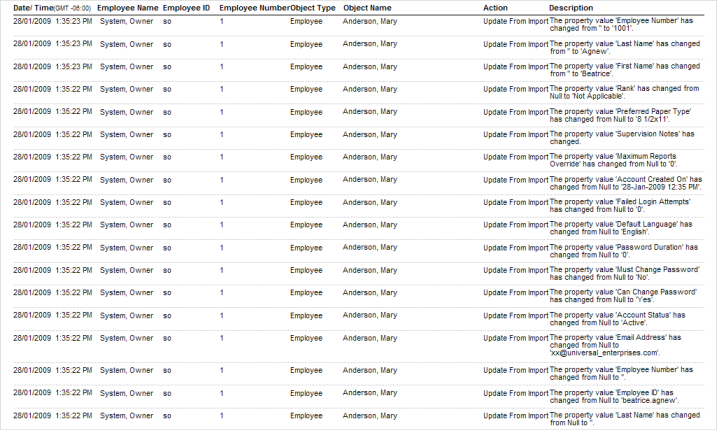
Once an object has been created in the system, and a change occurs to one of its properties, the report will only display what actually happened.
![]()
If you are looking at the details in the Data Change History, and the details are seemingly long with explanations like "The property value "Description" changed from NULL to ""., this is likely happening when the object is first created.
|
|
|
|
|