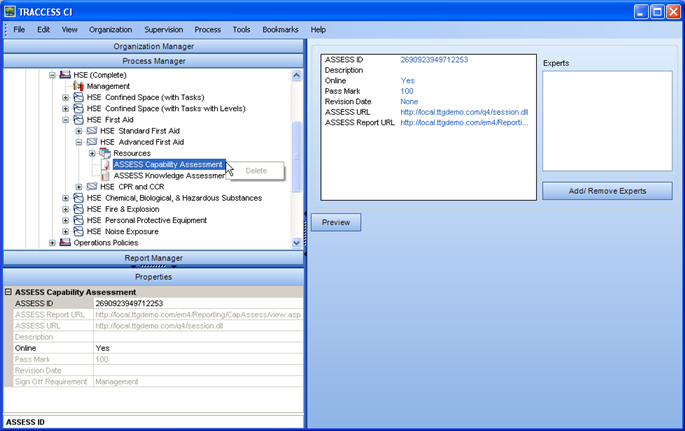
|
|
|
|
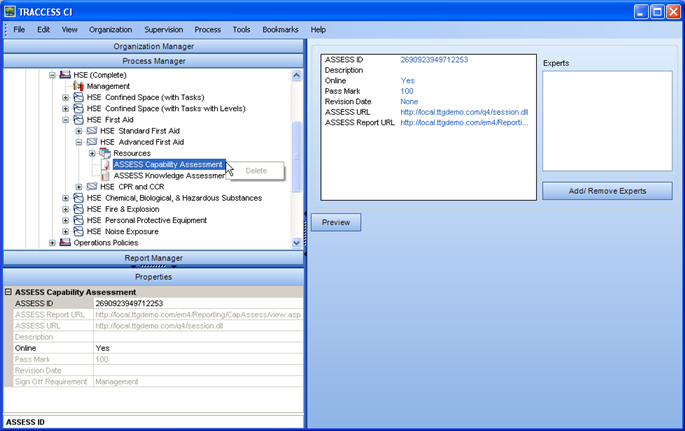
ASSESS ID - the number that is found in the Assessments View of Perception QuestionMark. When a specific Assessment is selected, the Assessment ID is equal to the Identifier Number.
ASSESS Report URL - address of the Perception QuestionMark coaching report.
ASSESS URL - address of the Perception QuestionMark database. This address is always in the format http://…/q4/session.dll. The same address will be used for the TRACCable Resource, ASSESS Knowledge Assessment and Assess Capability Assessment.
Description - an optional field whose text can be used to search for a particular Capability Assessment.
Online - Indicates that the ASSESS Capability Assessment is ready to be viewed by Learners, and completed by their Supervisors. In order to be put online, the Task must have the Has Capability Component set to Yes.
Pass Mark - value or grade that is required to pass the capability component.
Revision Date - the date that the Capability Assessment was revised.
Sign Off Requirement - either Management (which can be either a Supervisor, Operational Administrator or System Owner) or an Expert. In most cases, the Supervisor will be sufficient. When a specific procedure must be signed off, a particular person's name can be specified as the only one who can sign off of the practical component. This is known as Expert Only sign-off.
Preview - displays how the Capability Assessment will appear to the Supervisor.
Add/ Remove Experts - calls up a dialog containing all of the Employees in the system. If the Sign Off Requirement for the Capability Assessment is set to Expert Only, there must be at least one Expert assigned.
|
|
|
|