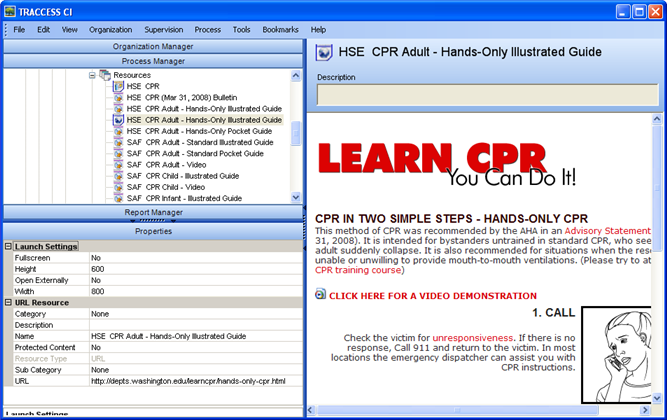
|
|
|
|
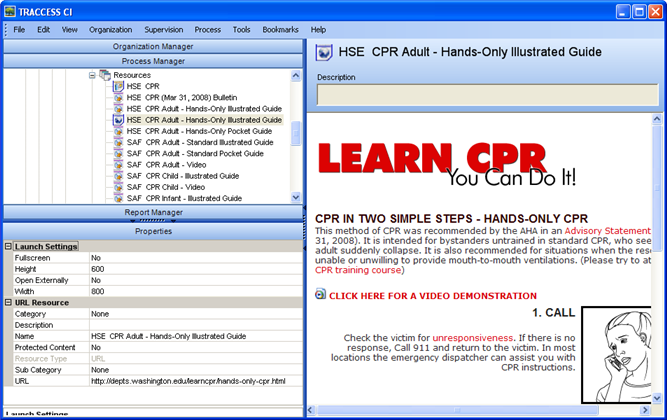
Name - This is the name of the URL Resource. In cases where you have many different business units who have created site-specific materials, you may wish to use a naming convention to classify the URL Resource. This can be done using a validation expression in the Object Definitions dialog.
Description - An optional field that can be used to search for contents of the URL resource.
Category/Subcategory - Each resource (URL, Course, TRACCable) can be sorted into smaller classifications of Category and Subcategory. If you would like to see sample Categories and Subcategories, they can be found in the last worksheet of the Default Configuration Settings document.
URL - The web address of the resource.
Launch External - Opens the resource is a separate window, instead of in the TRACCESS context view (main window).
Protected Content - This field is only ever set to Yes if you have chosen to have your database hosted by PetroSkills. Setting this to Yes allows for your content to be protected over the internet.
|
|
|
|