
|
|
|
|
The first thing to consider when merging tasks is to ensure that the tasks to be merged are in fact the same. Listed are a few circumstances when you should and shouldn't merge two tasks:
SHOULD
The two tasks were created separately in order to allow different duration settings on the knowledge and capability in the 7.x series of TRACCESS. In this case, you might have a Task Name - Knowledge and a Task Name - Capability
The two tasks were accidentally created separately - either by two different administrators, or simply in error.
SHOULD NOT
Two tasks were created, one as an initial assessment of competency, and the other as the refresher component. Many companies have different testing components based on whether this is the first, or second time, that you are tested on particular material. Since tasks can only contain a single Knowledge assessment, merging two such tasks will lose one of the assessments.
Tasks that are based on attendance to a particular course. If you would like to report on who had attended a particular course, if you chose to merge all these Tasks into one, the information would exist in the database who had taken the course, but the integrated reports in TRACCESS only report on the latest qualification - not qualification history.
The following will be kept in the merged task:
Bookmarks
Events
Task Assignment in a process (unless it already exists in the same sub process)
Qualifications
SCORM Results
Set Qualification Dates (Manual)
Import Learning Records (Manual)
Capability Records (ASSESS - with Coaching Reports, Internal, External Form)
Knowledge Assessment Completion
Saved Assessments - if the saved assessment is on the internal TRACCESS Knowledge Assessment that is either on the persistent object, or if the persistent object does not contain a Knowledge assessment and that assessment is added to the remaining object.
Scanned Attachments
Schedule/ Activities
Report Templates
Task Export Categories
Task Owner Records for the Task being merged in
Resources
For both Knowledge and Capability, there are three things that go together as one:
Knowledge
Has Knowledge Component
Knowledge Duration
Knowledge Revision Dates
Capability
Has Capability Component
Capability Duration
Capability Revision Date
If the persistent task is set to Has Knowledge/ Capability Component to Yes, the settings for duration and revision dates will remain the same as the persistent task. However if the Has Knowledge/ Capability Component is set to No, and the Transient task contains the missing component, the transient task's component setting, duration and revision date will be carried across to the remaining task.
The assessments themselves function separately from the Has Component, Duration and Revision Dates trio. Therefore, if assessments exist in the persistent task, the transient task's components will be cleared:
Knowledge Assessment (Internal, ASSESS or SCORM)
Capability Assessment (Internal, External Form, or ASSESS)
SCORM Resource

The task on the right is the persistent object. The task on the left is the transient object. If the persistent object does not contain a particular component that the transient object contains, that component (along with its properties) are added to the transient object. However, if the persistent object already contains the component, if will maintain this component's properties after the merge. If you had wished to keep the duration on the task, you would have had to change the transient and persistent objects.
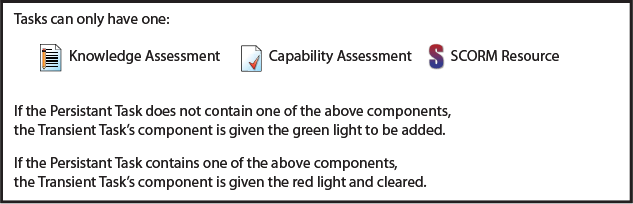
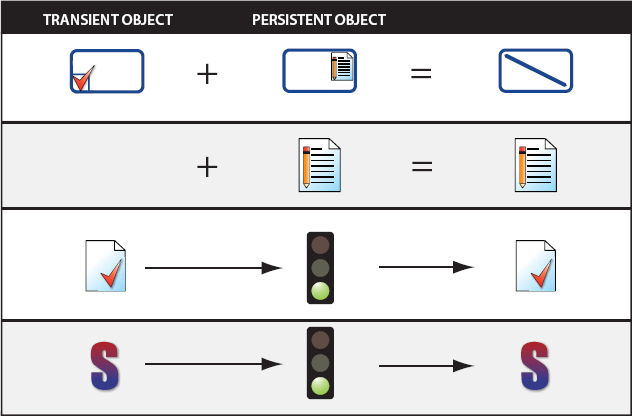
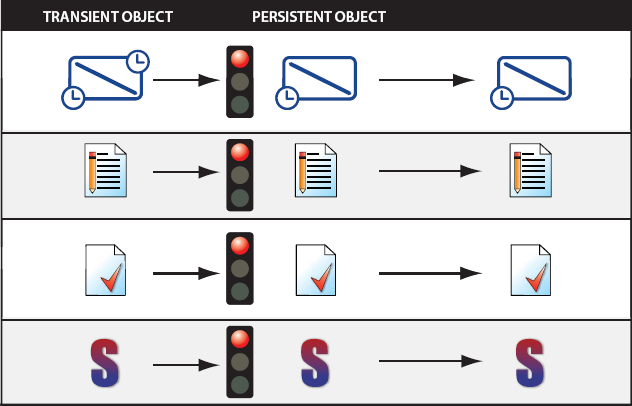
|
|
|