|
|
Interpret Resource Categories/ Sub Categories |
|
|
All resources can be sorted by Category and Sub Category. In the graphic below: Practical Skills Development and Formal Training are Categories; Demonstrated Capability and Industry Course are Sub Categories.
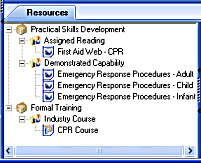
Within TRACCESS, Categories and Sub Categories are used by different roles to achieve different purposes:
System Owners - set the names of the Categories and Sub Categories in the Task tab of the System Options dialog.
Subject Matter Experts - associate Categories and Sub Categories to Resources
Learners - view the resources that have been structured using Categories and Sub Categories in their Task context view.
If a resource is not assigned a Category or Sub Category, the Resources will be presented to the Learner in a flat list.
|
|
|
|