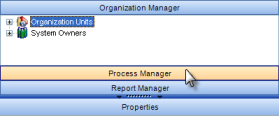
|
A System Owner or SME can add a certificate to any task. Once a task is complete, learners or managers can view the certificate.
To add a certificate to a task:
Select the Process Manager.
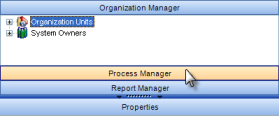
Expand the Process Manager tree and click on the task you would like to add a Certificate to. The Properties for this task will appear below the Report Manager heading.
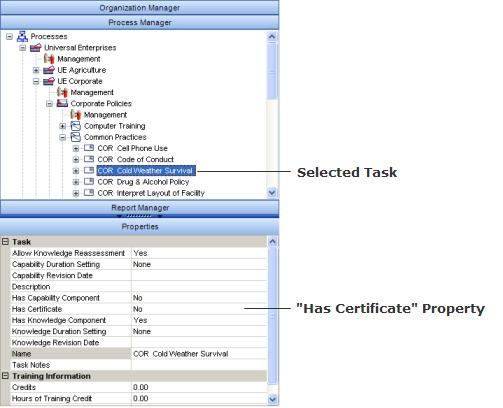
In the Properties Window, click on the "Has Certificate" line, then use the dropdown menu and choose "Yes."
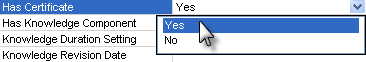
Learners and managers will now see a "View Certificate" option for this task.
Additional Help: