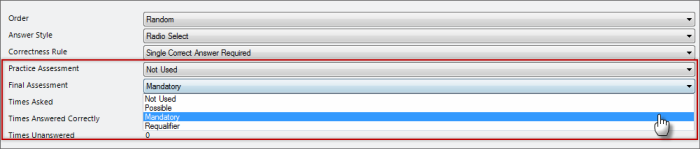
|
|
|
|
Each Knowledge Assessment question has a number of properties. Two of these are the Practice Assessment and Final Assessment. These two properties each have four values: Not Used, Possible, Mandatory, and Requalifier.
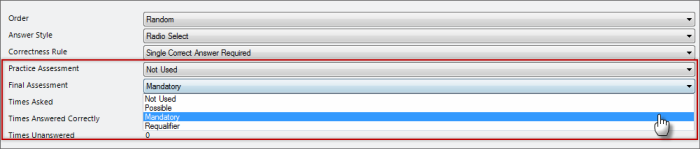
The values determine if and when a question will appear in a Knowledge Assessment, so it is important to understand what these values mean and when to use them.
The question will not appear in the test.
Examples of use:
- A question you want to ask in the final test, but not the practice test.
- A question that does not currently apply, but you may want to keep it for later use.
The question may appear in the test.
Examples of use:
- You need "filler" questions for a test.
- You want variations of the same question, as shown in the example below:
|
Variation 1 |
When you see a stop sign, you are required to: A - Come to a complete stop. B - Slow down and proceed through. C - Honk three times and yell before proceeding.
|
|
Variation 2 |
You must come to a complete stop at a stop sign. A - True B - False
|
|
Variation 3 |
Slowing down at a stop sign is acceptable. A - It is always acceptable. B - It is never acceptable. You should come to a complete stop. C - It is acceptable as long as there are no other cars at the intersection.
|
An excellent way to ensure that a critical question appears in a test and that it also appears in different variations is by using a Question Set:
Create a Question Set for an objective of the test.
Put a certain number of variations of the same question in the question set.
Add the Question Set to the Knowledge Assessment and set the Total Number of Questions to Ask to "1."
The test is now guaranteed one random variation of the question that meets the objective of the test. You could include different variations for the practice assessment and final assessment in the same question, while still guaranteeing one question meets the objective.
Note: It is advisable that you do not set any questions that contribute to the Learner's competency in a Task as Possible in a final test.
The question will always appear in the test.
Note: All questions that contribute to the employee being competent in the Task should be set as Mandatory, especially in a final test.
The question is treated as Mandatory and will always appear in a test. If the Learner's task has turned red (revised), the test generation behaves differently. If there are no requalifier questions in the question pool, then the test is generated normally; otherwise, the test will be generated with only requalifier questions. In this case, the normal question ask counts are bypassed and all other questions will be excluded.
Intended Use of Requalifier Questions:
- When a Task turns red (revised), it signifies that the task requirements have changed and the Learner will have to take another Knowledge Assessment to turn the Task black (recertified). Since the Learner had already passed the original questions of the test, the Knowledge Assessment will only contain Requalifier questions. Therefore, this type of question is useful when something has changed about a Task, such as a new skill or information that an employee needs to be competent in the Task, but the Learner is still considered competent for the unchanged requirements of the assessment.
- Learners who have never taken a Knowledge Assessment for the Task will automatically be asked the Requalifier questions and a selection from the original questions to make up to ask count. This ensures that they are completely competent in a Task.
Notes:
- If there are no Requalifier questions in the test, a selection (depending on the ask count) of the existing questions in the test will be asked automatically, even for Learners who have previously taken the test. So, if you want your existing Learners to take the entire test again, do not add Requalifier questions.
- When there are multiple revisions, it is advisable to mark Requalifier questions with a revision date. This prevent the Learner from being asked old requalifiers every time a Task is revised.
Additional Help:
GUI: Process Manager - Knowledge Assessment
Knowledge Assessments: Concept