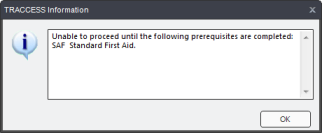
|
|
|
|
The Enforce Prerequisites feature allows the System Owner to choose which type of Task completion methods will force prerequisites to be completed. Even if prerequisites are assigned to a Task, the employee will only be informed of the prerequisites and can choose to complete the Task without completing the prerequisites first. When prerequisites are enforced, however, the employee is unable to complete the Task until the prerequisites have been completed. Enforced completion methods also keep Tasks from completing in indirect ways, such as with imports and auto-completes.
There are a number of benefits of enforcing prerequisites:
Ensures that Tasks that have prerequisites do not get auto-completed
Ensure that Learners complete prerequisites before attempting to complete high-level Tasks
Ensures that completed Tasks with prerequisites do not get imported
There are several types of Task completion methods for enforcing prerequisites. When any of these methods are enabled, an information dialog will appear indicating which prerequisite Tasks need to be completed. The dialog will appear at different times for each method, as indicated below:
Knowledge Assessment - If a final Knowledge Assessment is attempted for a Task with incomplete prerequisites, the Learner will see an information dialog that lists the prerequisites that first need to be completed.
Capability Assessment - The Sign Off function for the Capability Assessment is blocked until the prerequisites are completed.
SCORM Resources - The SCORM resources checkbox will be automatically turned off for knowledge and capability completions.
Set Qualification Dates Dialog - When attempting to set Qualification Dates, a dialog will indicate which prerequisite Tasks need to be completed.
Import Learning Records - The import of complete Tasks with incomplete prerequisites will be blocked and fail to import. The import error and required Tasks are indicated in the View Import Log.
Set Course Marks - After marks are entered, a summary page appears indicating the blocked Tasks. The course marks for these Tasks will not be set.
Here you can see the dialog that appears when a Learner attempts a final Knowledge Assessment when prerequisites are enforced:
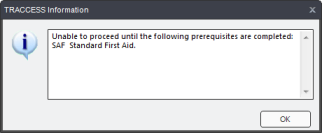
When prerequisites exist but are not enforced, the Learner sees a dialog that only indicates that prerequisites exist, but he/she is not blocked from completing the assessment:
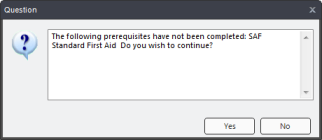
All Tasks that have prerequisites will always show an information dialog. But remember that unless prerequisites are enforced, the employee may always choose to proceed.
Please Note: Access Restrictions as a result of Prerequisites: A prerequisite must be fully complete (i.e. knowledge and capability components for tasks) before access to the subsequent task is allowed. Once a prerequisite has been satisfied it will not be enforced in the future unless it is explicitly returned to an incomplete status (not elapsed or revised) by someone with the security rights to do so.
To enforce a prerequisite:
Select Tools > System Options from the ribbon (main menu). The System Options dialog appears.
Select Task.
Click the Edit... button beside Enforce Prerequisites. The Enforce Prerequisites dialog appears.
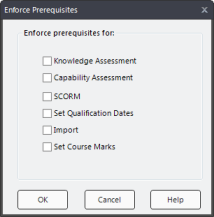
Select the completion methods you would like to enforced prerequisites for. (To remove, uncheck.)
Click OK.
The prerequisites for the selected items are enabled system-wide and will affect all Tasks that have prerequisites assigned to them.
Additional Help:
Assign a Prerequisite to a Task