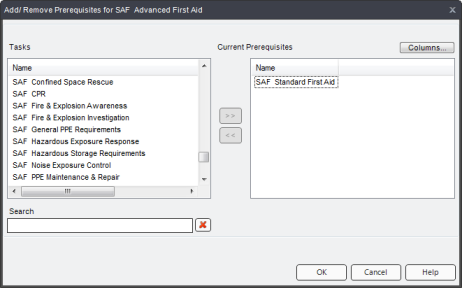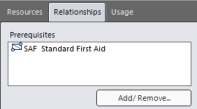Open the Processes manager.
Expand the Process Set, Process, and Sub Process to view the individual Tasks.
Select a Task. The context view appears on the right. Ensure that the Relationships tab is selected.
Select the Prerequisites button in the ribbon or right-click on the Task and select Add/ Remove Prerequisites. The Add/Remove Prerequisites dialog appears.
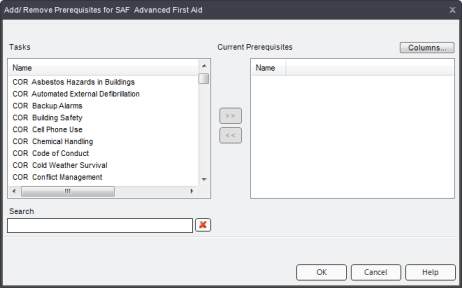
(Optional) Click the Columns button to add additional property columns to the Tasks and Current Prerequisite boxes. These extra properties can help you identify Task more easily.
Select a Task from the Tasks box, and click >> to add this Task as a prerequisite.