|
|
Interpret Object Property Types |
|
|
Object Properties are defined using the Property Definitions dialog. From here, selecting the property type will determine what parameters must be set in the General Information, Display Information, and Validation tabs (not found in every property type).
The following are examples of property types, and how they appear in the application.
For a step-by-step procedure on how to create each property type, click on the property name.
Text
- First/ Last Name, Employee ID, Employee Number
Since proper names are unlikely to change when translated from one
language to another, the name fields are in a Text property.
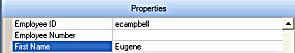
Multi-Language
Text - Description, Task Name
Once another language pack is installed, you may wish to provide translations
for your Organization Unit, Process, Sub Process and Task names.
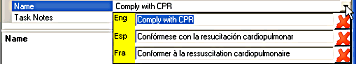
Integer
Number - Duration, Test Attempts
Fields that are populated by numbers require a number in order to function
properly. In many cases, entering 0 in the field
turns off the feature, but the field cannot be left blank. For
example, entering 0 in a duration field means that the component does
not contain a duration.
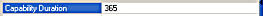
Decimal
Number - Knowledge/ Capability Assessment Pass Mark
These marks are recorded in the database as 100.0 - although in the
application, the results are often rounded up.

Boolean
- Assessment Online
Any field that has two opposing selections is known as a Boolean property
type. For example, On/Off, Yes/No, True/False,
Online/Offline, Active/ Inactive.
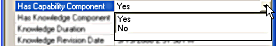
Date/
Time - Qualification Dates
A Date/ Time field is better known as a Calendar dialog. Any
field where a date must be set uses this type of property.
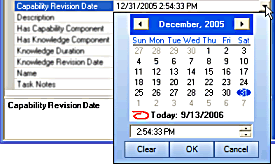
Image
- Employee Picture
Although the Image field is limited to an Employee Picture, the system
allows you to create other custom properties using this type.
Selection
Box - Resource Category/ Subcategory, Object Property Types
Any property that requires a list of options to choose from that is
presented in a dropdown list is a selection box property type.
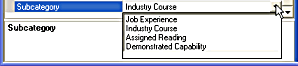
Rich Text - Task Notes
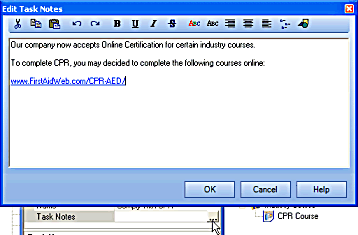
Multi-Language
Rich Text - Capability Assessment, Knowledge Assessment, TRACCESS
Today Links/ News
Since TRACCESS CI allows for multiple languages, the Rich Text Editor
has a language dropdown list at the top of the dialog.
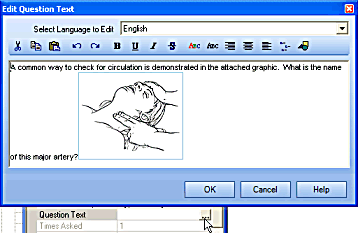
|
|
|
|