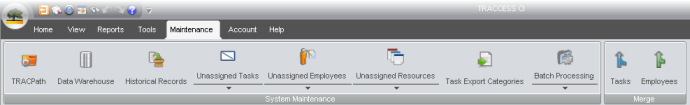
|
|
|
|
The Maintenance tab consists of several functions.
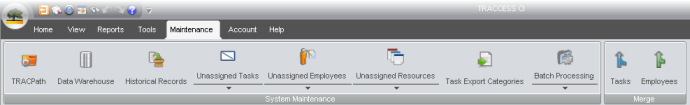
TRACPath - Search for and update path settings in the TRACCESS CI database.
Data Warehouse - Opens the Data Warehouse Maintenance dialog that shows you snapshot instances that have been successfully generated
Historical Records - Opens the Historical Record Maintenance dialog, which allows Activity, Data Change History, and Qualification Records to be deleted.. The dates that appear in each of the fields is directly related to the values set in the Tools/ System Options/ Historical Tracking tab. Imagine this scenario: the current date is Jan 1, 2000. Activity records are to be kept for at least 12 months. The date that will appear in the Historical Record Maintenance dialog for Activity will be Jan 1, 1999.
Unassigned Tasks - Allows you to delete, archive, restore, or purge unassigned Tasks.
Unassigned Employees - Allows you to delete, archive, restore, or purge unassigned Employees.
Unassigned Resources - Allows you to delete, archive, restore, purge unassigned resources.
Task Export Categories - Used only in specific situations where you are also updating information in a separate ERP system. Other ERP systems often record completion information on a less granular level. For this reason, you may wish to create categories that mimic the objects in your ERP and attach the Tasks that together comprise this other object. Once this has been completed, you would subsequently create an Export report, whose generated results can be used to update your ERP system data.
Import Employees - Upload personal Employee information into the system from a text file.
Archive Employees - Extract Employee data from the system and save it to an external file.
Import Learning Records - Upload Employee completions (both Knowledge and Capability) on particular Tasks from a text file.
Import Process Model - Import the Processes and the structure that organizes them into the system.
Import Tasks - Import Tasks into the system.
Export Tasks - Export Tasks from the system.
Synchronize PetroSkills Maps
Synchronize PetroSkills Courses
Tasks (Merge) - Opens the Merge Employees dialog. If a single Employee contains more than one Employee profile in the system, this function combines the profiles into a single profile to assist database administration.
Employees (Merge) - Opens the Merge Tasks dialog. If more than one Task is duplicated in the system, this function combines the Tasks into a single Task to assist in database administration.
Additional Help: